Assigning a Shipping Address on Purchase Orders
If the merchandise the customer is ordering is going to be shipped to the customer and the shipping address differs from the address on the account, RIGHT click in the Ship To box. The following menu appears.
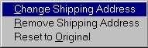
Each menu option is described below.
- To assign a ship to address, click Change Shipping Address. The 'Pick Ship To Address' list box appears. If the required shipping address has previously been added to the customer account, select the address. If you must add the shipping address to the customer's account, click the Add button. Refer to 'Ship To Addresses' for information on adding a shipping address to the customer account. Once the shipping address has been selected, the name will appear in the Ship To box. You may then click in the Ship To box to view the address information.
- If a shipping address was selected in error, click Remove Shipping Address.
- Reset to Original will reset the shipping address to what it was when the Enter Uncommitted Order window was opened.
